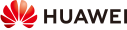2. After the software package is expanded, you can download the files in the package separately.
-
Enterprise
Enterprise products, solutions & services
-
Huawei Cloud
-
Carrier
-
Consumer
-
Corporate